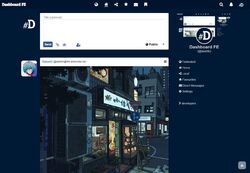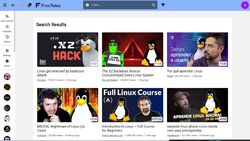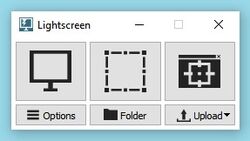DIY Software Portfolio - Hiroyuki 04/28/24(Sun)16:35:58 No. 34 [ See full thread ]
I'll use this thread to share some of the software i've developed.
I have enjoyed to code small projects since i was a kid. Most of my coding skills have been self-taught so many people would find my coding approach unadequate or messy but nevertheless i enjoy coding and i code stuff for myself all the time.
This thread will serve to showcase some of the stuff i have coded. Most of the time i won't share the code but if you are interested you can hit me up on my twitter handle that i left on the FAQ.
- Hiroyuki 04/28/24(Sun)16:48:05 No. 35
I'll start with one for which actually i'll provide the source code for.
Dashboard FE (#DashFE for short) is a web frontend for Mastodon/Pleroma which draws inspiration from the Tumblr's user dashboard.
It's coded in PHP, so it needs a webserver to run it from. You don't have to use a shared hosting, you could run it from localhost if you install a webserver like XAMPP on your computer and it will run fine.
I stopped using the fediverse some time ago, and i haven't maintained/updated the code since then, but i verified with a recent test that it still works.
You can find the source code here:
https://notabug.org/daisuke/DashboardFE