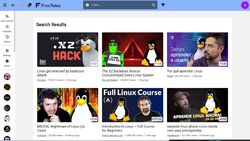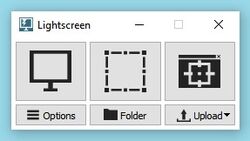Software Recomendation - Hiroyuki 04/03/24(Wed)02:00:48 No. 7
I'll use this thread to list useful software that i use and that i think you may find useful in your day to day.
FreeTube - Hiroyuki 04/03/24(Wed)02:13:59 No. 8
Some people (me included) think that Youtube has become a lot bloated through the years and now navigating the page is cumbersome, slow, and a pain in the ass. Freetube is a third party Youtube frontend that tries to fix this ,aside from other issues.
Freetube is a local application that is almost a 1:1 copy of Youtube's webpage but it's a lot faster to use, it has a good deal of features that the original site has but it runs entirely inside your computer, retrieving from Youtube only the data of the videos.
It allows you to make a local Youtube "account" but everything is saved in your computer, so no data is shared with Youtube so it's also more private.
If you wish to try it, there are versions for the big three operating systems so it will work in whatever you are running, being Windows, Linux or Mac.
https://freetubeapp.io/
Shutter - Hiroyuki 04/07/24(Sun)17:26:12 No. 21
When taking screenshots, sometimes it is useful to have a tool that manages this in several ways than just pressing a key and copying the screenshot to the clipboard. Shutter is a tool for Linux that manages screenshots, letting you save them automatically to a folder of your preference every time you push a key or even capturing only certain part of a screen, among other useful things.
Free and Open source
Linux Only
https://shutter-project.org/